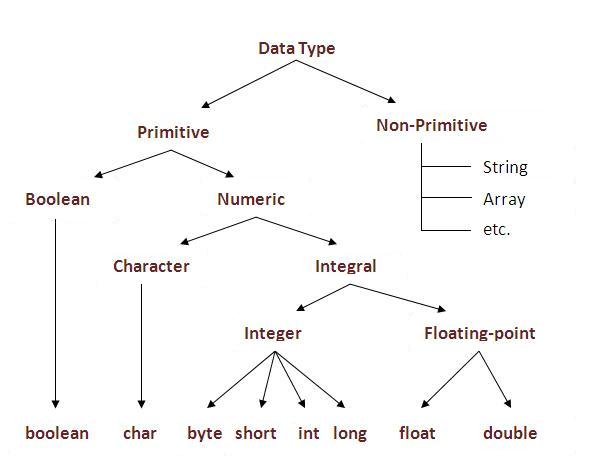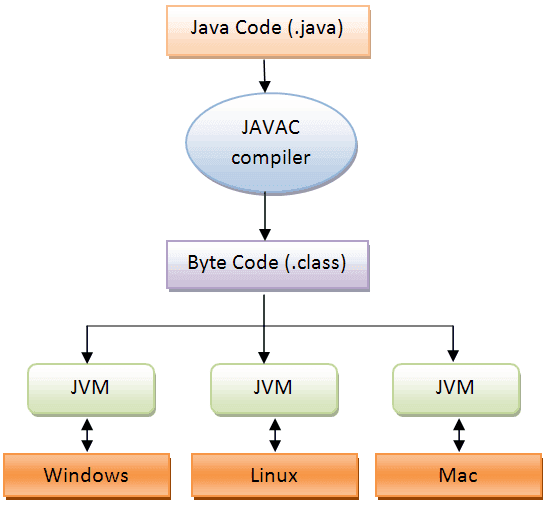Installing MySQL(5.7) on MacOS (Monterey)
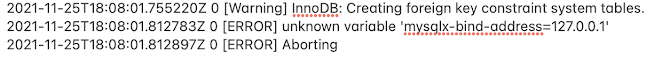
Using Home-brew : Use these commands in sequence to install MySQL(5.7) on MacOS(Monterey) We are aiming to install mysql version 5.7. If homebrew is not installed on your system then follow this step 1, to check whether hombrew installed or check execute step 2. Step: 1 - /usr/bin/ruby -e "$(curl -fsSL https://raw.githubusercontent.com/Homebrew/install/master/install)" Step: 2 - brew -v Step: 3 - brew info mysql Step: 4 - brew info mysql@5.7 Step: 5 - brew install mysql@5.7 (installation ) if got something like this then try this solution : MySQL Error Solution Step: 6 - echo 'export PATH="/usr/local/opt/mysql@5.7/bin:$PATH"' >> ~/.zshrc Step: 7 - now re-start your terminal. Step: 8 - mysql_secure_installation For all the further questions opt for “yes” Step: 9 - mysql -u root -p now use your MySQL knowledge to implement Database Stop service: >> brew services st...